With over 2 billion active monthly users, Facebook has become a must-use social channel to connect consumers and businesses. For many companies, their Facebook page is a way to engage with users and develop their brand.
But attracting attention can be a challenge. Creating a Facebook group for your business can help you to promote your company, offer consumers customer support and information on your products and services and much more!
Facebook groups are a great way to supplement the reach of your business page. Your Facebook page allows to you communicate directly with the people who like your page. Pages can only be created and managed by business owners or representatives. Facebook groups on the other hand, can be created by anyone and provide a space for people to communicate about shared interests, like the products or services your company offers.
While the posts and information on business pages can be created by anyone, are public and available to any user on Facebook, Facebook groups offer more privacy settings and if you prefer to keep them available to group members only, you can easily. Another key difference, is that groups typically require either a direct invite, or approval by the group's administrator.
Why You Should Use Facebook Groups
If you have a business page, why use Facebook groups? Should you use it instead of your page? The short answer is don't abandon your page efforts for a group. They're really different elements with different uses. Groups should be used to supplement your business page.
A Facebook page is more of a self-promotional vehicle. Groups should be viewed as a page for your most committed customers and used to add value to your product, service or brand.
Content shared on your page will show up in the news feeds of people who “like” your page, whereas updates from user groups will only show up in the news feeds of members. Make sure you make them work together. Actively promote your group to your fans as something they can “join” for more in depth information, special offers, or behind the scenes looks at your business.
Facebook groups tend to have higher engagement because users must opt in, or be invited and approved. Groups are an excellent platform for generating valuable information, feedback and testing with consumers. Users can engage with your business and each other more easily as opposed to your company page.
How to Use Facebook Groups
There are three types of Facebook groups: public, closed, and secret.
- Public Groups – Anyone can see the group, it's members and posts
- Closed Groups – Anyone can find the group and see who's in it, but only members can see posts
- Secret Groups – Only members can find the group, view members and see posts.
Once you've selected the type of group, you need to consider the groups content, purpose and goals. Here are five ideas for using and defining your group.
1. Use Your Facebook Group to Provide Customer Service
Using your group to follow-up with customers and offer support is a great way to build brand loyalty. Make your group “non-judgmental,” a place where customers can go for advice and not feel embarrassed. Be generous with your advice and inspire others to offer insights. Make sure to address complaints quickly and personally. This will build brand loyalty.
2. Get Feedback
Facebook groups are a way to provide a drect line of communication between consumers and your company. Ask what users think about your product or service and solicit ideas for new products or improvements for existing ones. Facebook groups are a great source for honest feedback.
3. Don't Self-Promote!
Use your business page for self-promotion. Users don't join groups to be sold to, they're looking for information, industry news and updates.
4. Keep it Spam Free!
It's your responsibility to monitor your group. Keep it free from spam and make sure it is used for its intended purpose. Create rules and post them to your group. Enforce the rules!
5. Work to Build A Real Community
This is the most important tip. Remember, your group isn't all about you! It's for your customers and potential customers. Provide a place where users can feel comfortable talking about and sharing information about your product, service and business. Always provide value through your shared content!
Facebook groups provide you opportunities to create a buzz and community around your business, product or service.Make the most of this promotional tool. If you're not using Facebook groups as a marketing tool, it's worth looking into the potential benefits.
More than a two billion users engage with groups every month. That's a valuable market to tap. Make sure you use best practices and you'll build a loyal community.


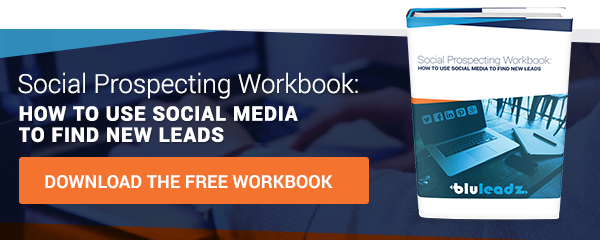
Rob Steffens
I am the Director of Marketing here at Bluleadz. I'm a huge baseball fan (Go Yankees!). I love spending time with friends and getting some exercise on the Racquetball court.