If you're looking to create/set a custom background image for each page on HubSpot, look no further! Watch the video below for the full walkthrough on how you can set custom background images throughout your HubSpot website.
We will be providing the snippet of code at the bottom of this post for you to use.

3:40

1:26
Below is the complete code that you can drop in. For this to work properly, you need to name your image field "custom bg image" & your choice field should be named "custom bg position".


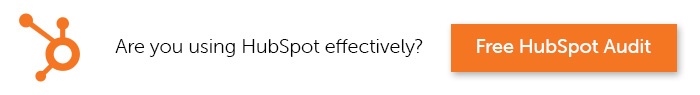

Rob Steffens
I am the Director of Marketing here at Bluleadz. I'm a huge baseball fan (Go Yankees!). I love spending time with friends and getting some exercise on the Racquetball court.