So, it’s time to give your website a facelift, and you’ve decided to change your domain as part of the process.
There are plenty of good reasons to change your domain name – whether you’re rebranding and changing your company name or want to better communicate the focus of your company to your audience.
Unfortunately, you can’t just choose your domain name, snap your fingers, and have your whole website switched over without any hiccups.
If you don’t follow the proper steps to switch domains, you can suffer some serious SEO losses in the process.
That being said, here are seven steps you need to follow to avoid suffering SEO losses when you change your domain name.
1. Select Your New Domain Name
The first step in this process is to actually choose and purchase your new domain name. Yay!
This is the exciting step. Choosing a domain name is a big part of establishing and maintaining quality, consistent branding.
The process of purchasing a domain name is actually very simple and can be done through many different domain registration services like domain.com and iwantmyname.com.
2. Make the Announcement to Your Audience
Don’t just suddenly drop the name change on your audience out of the blue.
Leverage the momentum of a big change like this and use it to build anticipation and interest amongst your audience. This is especially important if you’re rebranding – you’ll want to create an official "launch" to generate excitement around the new brand!
Before you actually make the change, tell your audience that big news is coming soon – announce it on your homepage, send out an email to your contacts, and blast it on your social media channels. Build up the suspense!
3. Build a Sitemap of Your Site
Sitemaps help Google properly index your site so your page shows up in search results.
Creating a sitemap is an important step in building better SEO, so make sure you do this for both your old and new site when you change over to the new domain. Over time, Google will deindex your old site as it replaces it with your new one.
4. Audit Your Content
Auditing your site content is a big step in switching to a new domain. Make sure you audit all of the inbound links to your page – these provide vital SEO juice. Inbound links refer to when an external website links to your page in one of their articles or anywhere on their site.
When you switch to a new domain, these inbound links may no longer work, so they’ll need to be updated by the third party websites. Kindly reach out and ask them if they’d be willing to update the hyperlinks once you’ve switched over to the new domain.
This is an important step because you want to keep all the SEO juice that you’ve received from those external websites. If the inbound links they provide are incorrect and no longer direct visitors to the right page, this may disrupt the SEO benefits that you receive from these sites.
You can run a site audit through Google Webmaster Tools. Simply click the “search traffic” menu and then select “links to your site.” Export and save this list so you have it for future reference; it will be especially useful when you’re reaching out to those providers of inbound links and asking them to update the URLs.
5. Start Redirecting
This is an absolute crucial step when you switch domain names. You’ll need to 301 redirect all your old content to pages associated with your new domain.
A 301 redirect permanently moves your old content to pages on your new website. This step is important for two reasons:
- It enables users to be sent to the correct page that they’re looking for.
- It notifies search engines that the page has been permanently moved to a new URL link.
This step plays a big role in making sure that you don’t suffer SEO losses when changing domain names because it ensures that all the SEO juice from your old pages gets transferred to your new site.
6. Update Backend Google Tools
Once you’ve redirected all your old pages, you need to make sure that you update all of your backend Google tools. You’ll want to update your domain in the ‘Change of address’ tool in Google Webmaster.
You’ll also need to update your domain URL, profile name, and account name in your Google Analytics account, so you can track which traffic insights are coming from your old site and which are coming from your new one.
7. Don't Forget Broken Links
Don’t just take your old domain down after you’ve switched over to a new page because your visitors will quickly get lost and frustrated when they’re trying to find your site.
Instead, you should provide a pathway for visitors to find their way to your new site quickly and easily. You can do this by adding 404 errors pages to your old site, and include a note that you have moved to a new location so they can easily access it.
Congrats! You've completed all the essential steps to ensuring that you don't lose SEO juice when you switch over domain names.
Now that you've launched your new domain, make some noise about it!
Create a lot of quality content to boost SEO, and make sure that all your website elements (such as logos and CTAs) are on theme with your new domain name!

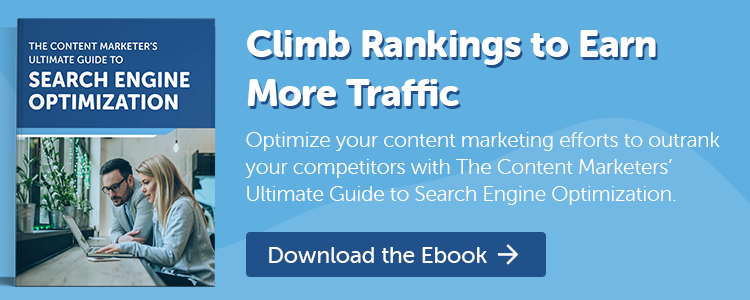
Claire Cortese
I am a content creator here at Bluleadz. In my free time, I enjoy hugging dogs, watching reruns of The Office, and getting sunburnt at the beach.