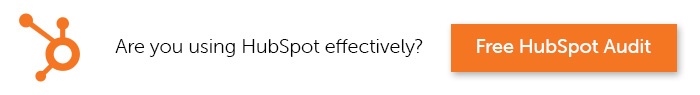What Is Inbound?
Inbound is the method of attracting, engaging, and delighting people to grow a business that provides value and builds trust. This methodology applies to marketing, sales, and customer service.
All of these components work together to fuel the flywheel model.
What Is the Flywheel Model?

Source: HubSpot
The traditional approach many businesses use is the funnel. But the unfortunate truth is the funnel treats the customer like an afterthought. This is where the flywheel differentiates itself. It’s a necessary shift in how businesses treat the customer.
As you can see with the funnel, after a stranger converts to a lead, gets handed off sales, then makes the purchase, they become a customer. But then what?
They’re left on their own.
But customers need continuous support and service. That’s why customer centricity is not just a business trend in today’s landscape. Putting your customer at the center of everything you do is a must for your business to survive and thrive.
Here’s what the flywheel model looks like in your company, as marketing, sales, and service work together to attract, engage, and delight customers.

Source: HubSpot
You want to spark momentum and energy to fuel momentum of your flywheel. Your ability to accomplish this depends on speed, the amount of friction, and how big it is.
You can increase your speed by adding force to big impact areas of your business. To reduce friction, you find inefficiencies and address them. In turn, as your flywheel gains speed, you continually delight customers, turning them into advocates that help grow your business.
This is why the flywheel model works. People don’t put as much trust in marketers and salespeople as they used to.

Source: HubSpot
Now, consumers trust what people are saying about your brand. Therefore, when you constantly delight customers, you’re encouraging them to act as advocates for you. This is why strong customer experience is your best asset. And the HubSpot platform is built for optimizing your customer experience.
Let’s take a look at each part of HubSpot and how it supports your business.