The HubSpot meetings tool – part of the Sales Hub – is a great asset because it cuts down on the back and forth that is often involved in setting up a time to meet with prospective customers.
This tool allows you to integrate your calendars directly into HubSpot so your prospects can choose an available time on your calendar to book a meeting.
To break it down for you, here is a concise overview of how to set up the meetings tool.
Calendar Integration
In the navigation bar in your HubSpot account, go to Sales > Meetings.

You’ll then be prompted to connect and allow access to either your Google or Office 365 calendar. Check if your email provider is compatible with this tool here.

Manage Your Settings
Once connected, you can manage your Meetings settings in the settings tab (Settings Icon > Sales > Meetings). Depending on what HubSpot package you have, you can manage your preferences, calendar integration, and custom domain.

Create and Edit Meeting Links
To create a meeting link in your portal, navigate to Sales > Meetings. You will be able to create one or more meeting links or booking pages, based on the HubSpot package you have.
HubSpot will automatically create a default meeting that is preset to offer a 60 minute, 30 minute, and 15 minute meeting time. You can edit the preset times by hovering over the link and clicking “edit.”

Once in the editing section, you can update the details, configuration, availability, and form questions. HubSpot automatically blocks off times that you have booked on your current calendar, which is now synced, so that prospects cannot schedule a meeting at those times.

Under the “Configuration” tab, there are now two new features. The first, Minimum Notice Time, allows you to set the minimum amount of time before someone can book a meeting with you. You can choose a time frame anywhere from 15 minutes up to seven days.
The second new feature, When A Meeting Can Be Scheduled, lets you set the number of weeks in advance or a custom date range that people can actually book in your calendar. These additional features provide you and your team with the appropriate amount of time you need to prepare for meetings.

Additionally, under the “Availability” and “Form Questions” tabs, you can choose the days/times you would like to accept meetings and can ask those booking a meeting with you some qualifying questions.
Now that you’re all set up with the HubSpot Sales meetings tool, you’re ready to use the tool to increase discovery calls!

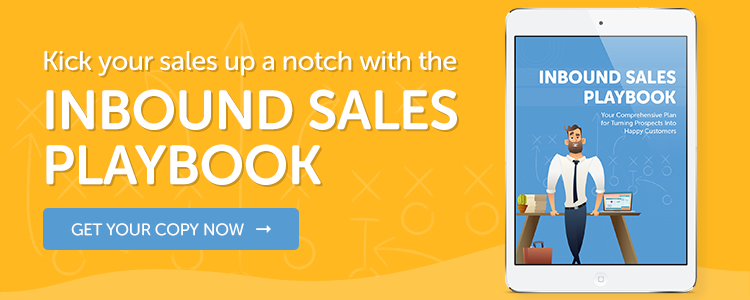
Ryanne Doumet