When it comes to marketing, every touch point is important for establishing your brand, engaging with prospects and making an impression. One subtle, yet powerful touch point is your email signature. You probably write dozens of emails every day. Whether it's a drip campaign or a response to an inquiry, email is a task that can be made more effective with a strong signature.
A strong email signature is professional, not flashy or “salesy"... but it shouldn't be boring either. With that in mind, let's explore some best practices you can use to create your own powerful, unique email signature.
Email Signature Best Practices
Writing the best email signature isn't rocket science, in fact it's really pretty simple if your don't overthink it. The best practice is to limit yourself to three or four lines of informative text. Start with:
Your Name – pretty basic right?
Your Title, and Company – Title is optional, but it can be helpful to let readers know your position. Link your company name directly to your website.
Phone Number
Here's an example:
Rob Steffens
V.P. Marketing, Bluleadz
(866) 995-8720
Now it's time to personalize. You can add one or two additional elements that can help readers to get a better idea of who you are, what you have to offer, and where they can find you for further engagement.
For example, if you're a sales rep add a link to your LinkedIn profile or a link to book time on your personal calendar for a quick chat. If you're in charge of hiring, consider adding social media channels like Facebook, LinkedIn, Twitter and Instagram to your signature. It allows potential job seekers the ability to get to know you better and encourages engagement across social media channels. This is the where you can subtly personalize your email, offer a means of engagement, and drive traffic.
For example:
Cory Abry
Inbound Specialist, Blueleadz
(866) 995–8720
Remember, keep it simple. Give your personal details and if you want to, some additional information. Don't list every blog article you've ever written, or your six phone numbers including your mom's home phone number!
Here are some other considerations when crafting your email signature...
- Keep colors and fonts consistent
- Keep your design simple. Present your information in an easy to digest manner.
- If you use a CTA keep it updated and relevant
- Make sure your signature is mobile friendly
Follow these best practices and you are opening up another marketing opportunity that your competitors might miss. While is doesn't seem like much, the average worker sends 40 emails a day. That 40 additional touch points to trigger engagement with your business and brand.
A Couple of Don'ts...
Best practices not only include what you should do, they also cover what not to do. When it comes to email signatures, there are a couple of "don'ts" to consider...
Don't put your email address in your email signature. Believe it or not, it's more common than you think. It's like putting two return address stickers on an envelope. It's unnecessary and looks unprofessional. Your recipient can hover over your name and see your email address, of better still, just hit reply!
Don't be afraid to include an image. OK, so this one isn't exactly a don't... but images can be useful in your email signature. Whether it's using your corporate logo to reinforce your brand, or a headshot to personalize your communication, images can be beneficial.
Still Not Sure? There's A Tool For That!
If you're still not sure about email signatures, or you're not a "designer," consider one of the many email signature tools available online. For example, WiseStamp is a free signature generator that works with your email program and automatically loads customized, designed email signatures into your email. It's easy to add a photo, a live RSS feed (load your blog or most recent social media post) and more. Search online and you'll find several great free tools!
Your email signature is an opportunity to promote your brand, make it easy for people to reach you, and find out more about your business by linking to your website. If you're not using this free, easy opportunity to grow your brand, it's time to start. Follow these best practices and add another channel to your marketing strategy!

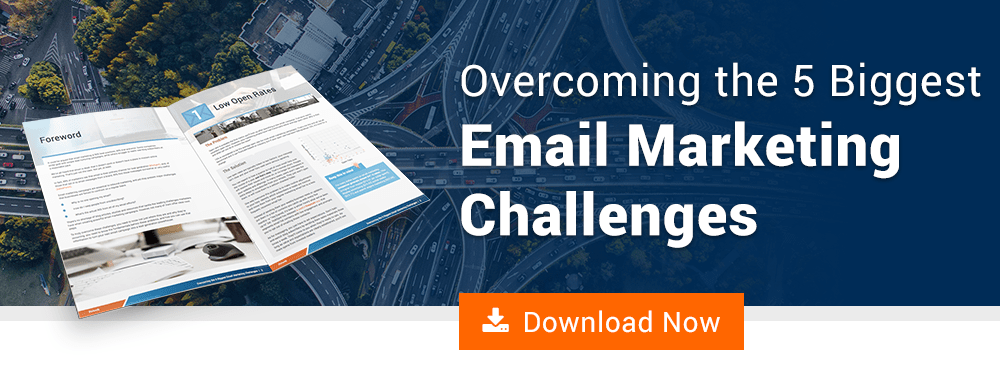
Rob Steffens
I am the Director of Marketing here at Bluleadz. I'm a huge baseball fan (Go Yankees!). I love spending time with friends and getting some exercise on the Racquetball court.