Sales teams are stuck in a downward spiral of wasted time and inefficiencies, thanks to outdated tactics and a lack of tools.
Currently, sales reps spend just 34 percent of their time actually selling, and a whopping 57 percent of them expect to miss their quotas.
These statistics highlight an important fact: Sales automation is a must.
With sales automation, you can keep your sales team focused on doing what they do best and what you need them to do – managing relationships and selling your products and services to your awesome customers.
Using the right tools frees up a lot of their time so they can prospect, explore, advise, and close deals. Plus, tools help with personalizing the customer experience at scale, which makes a huge difference in relationship building.
That being said, as with everything in life, you need to approach your sales automation strategy with balance in mind.
Keeping Sales Automation Balanced
There are two extremes on the spectrum of using automation in your business. On one side, there are companies not using automation at all, and the other extreme over-automates every process.
The latter can wring out the human touch needed in the sales process. For example, a salesperson might follow a script by rote during a discovery call. Sticking to scripts makes the sales connection rigid and can ultimately push prospects away.
On the other hand, salespeople who are flexible during their interactions, focusing on the prospect and actively listening, can build meaningful rapports with each prospect in their pipeline.

In other words, automation plays a key role in sales, but it doesn't rule everything. And with so many awesome sales automation softwares available, including HubSpot's sales hub, Pipedrive, and Infusionsoft, there are plenty of great platforms for you to invest in and train your sales team on.
While each sales automation software has its own set of tools and features, most of them include similar options. There are many sales automation features you need to look for.
12 Sales Automation Features You Need to Look For
1. CRM
Every company needs a robust customer relationship management (CRM) suite. It acts as the heart of all aspects of your business.
There are several benefits of using a CRM:
-
It acts as a centralized location for storing and accessing crucial data
-
It streamlines communication between all teams
-
It helps you identify and improve on inefficient practices
-
It tracks performance of processes in your sales, marketing, and service
-
It supports cross-selling and upselling efforts
A CRM also addresses a major issue sales teams face. HubSpot's 2018 State of Inbound report found that 27 percent of salespeople are spending over an hour a day on data entry work. This is time they could be using to sell instead of managing administrative work.
A strong CRM, like HubSpot's CRM, streamlines manual processes to reduce the burden of data entry for your sales team.
2. Calling
When you're evaluating your sales processes, you need to be brutally honest. Face the fact that some sales teams lack desire to call prospects.
Instead of giving your sales team general direction, like saying, "call your leads," you can set clear expectations with a certain amount of calls to make. Your sales team should be making calls three to four times per week, for one hour at a time.
As a sales manager, you can leverage calling features in your sales automation platform to set up autodial with one button, making it easy for your reps to block out time for warm calling.
The software prompts sales teams to take action. With a pair of headphones and a queue of calls, the team faces minimal barriers so they can hit the ground running.
3. Templates and Sequences
These are essential tools for saving a ton of time and addressing lingering inefficiencies. Your templates can be built out for all your team members to use and customize for each of their pipelines, so you're not having to reinvent the wheel with each contact.
For sequences, you can enroll prospects in email drip campaigns that include personalization tokens and deliver high value messaging to prospects. Once a prospect follows a call to action (CTA) within your sequences, your salesperson will automatically get notified so they can reach out instantly.
4. Notifications
Speaking of notifications, these real time alerts are essential to your team's outreach. When a prospect is being active and currently engaging with your brand, your sales team can be aware and immediately jump on the line or send a quick email to engage the prospect.
Notifications also help when prospects who went dark start re-engaging with your website again. Your team will be ready to pick up where the conversation left off.
5. Playbooks
Every sales team has critical information on hand they use to conduct various tasks, like qualifying prospects. This is where playbooks come in handy.
This feature is where you build a library of sales resources and best practices. Not only do playbooks ensure consistency with internal processes; they're also great for training purposes.
For example, when you promote salespeople, your library ensures you cover all the bases for them.
6. Meetings
When coordinating meetings with prospects, there can be a lot of back and worth. Instead of waiting, you can lock a prospect down by booking a convenient time immediately.
Virtual meeting tools have been around for years and are growing in popularity – 60 percent of sales reps report an increase in virtual meetings since 2015. This has been continuing to grow since COVID-19, which led to more people working remotely.
With meetings tools, you can simplify internal communications to keep everyone up to date on any pivots in strategy. For example, you can hold virtual board meetings and invite your sales leaders to ensure all sales efforts are aligned with big picture goals for the organization.
Also, you can automatically create new records, log any activity in your CRM, and set up automatic email reminders to confirm when and where your meeting will take place, with an option for prospects to rebook.
7. Documents
Document management features within your sales automation platform are essential so your team can better understand what sales content is working and what content needs some improvements.
When your team delivers content to a prospect or decision maker, you can track activity within the document tool. For example, you can see who's sharing it within the prospect's company and who is reading it.
If you see a lot of sharing and engagement from high level people, you can confirm you have buy in with the organization. On the other hand, if you send an important document like a proposal and see no sharing or engagement, you likely don't have much buy in.
Tracking document metrics is the ultimate litmus test to gauge the seriousness of the prospect.
8. Chatbots and Live Chat
These features are more commonplace now for good reason – they give your website visitors control of their experience. It provides them with easy access to your sales team.
So when a visitor is researching your pricing page or reading a blog article, they can reach out with any inquiries. Then, sales knows immediately and can respond.
Both live chat and chatbots are great in their own ways. As you plan your strategy, make sure you're making the most of the strengths of both of them.
9. Video
Leverage a video library within your sales automation platform to drive engagement. This is a great opportunity to create a strong connection with a prospect.
You can also use videos within your templates and sales sequences. Your sales team should be well equipped to create personalized videos for their contacts.
A whopping seven in 10 B2B buyers watch a video at some point during the buying process. When that video includes a contextual message with your salesperson in it, you can really impress prospects.
10. Products and Quotes
Without these features, salespeople used to have to customize quotes for each deal. But fortunately, now your team can simply load up products and build out a pricing resource within the sales platform.
Within 15 minutes, they can access contact, company, and product data to create a quote, then make simple modifications to deliver a professional message.
11. Recording and Transcription
Sales calls can be fast paced, making it hard for sales reps to take notes and manage an engaging, insightful discussion.
What happens when your reps forget an answer? With a call recording and transcription feature, your rep can refer back and better sort their notes.
It’s tough being present and engaged during a call. Recording captures it all, allowing you to engage and have a normal conversation and fill in the answers later.
The transcription is efficient because you can refer to your notes and add thoughts to beef up the call record with context and insightful commentary.
Recordings and transcriptions can help with training too. New team members can listen to your recorded phone calls, which is critical to the development of a sales team
In terms of your process, you can refine your call structure to improve how you conduct calls.
Sales management can benefit immensely from this. They can sit in on the calls, take notes, provide guidance, and reflect with reps after the call takes place. It's a less combative and more structured way to coach sales
12. E-signatures
The ultimate goal is to build a frictionless sales process. And e-signatures play an important role in simplifying various tasks, like getting your proposals signed.
Nobody wants to print out proposals to sign and fax back. This bloated, outdated process extends the sales cycle, making it even longer and far more frustrating for your sales team and customers alike.
As you're exploring sales automation platforms, make sure you look into what features are included and identify exactly how you can start implementing them into your sales process immediately.
With the right platform, you can hit the ground running and finally start hitting your sales goals.

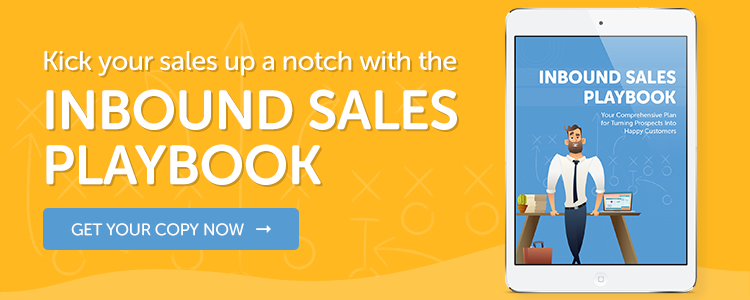
Eric Baum
Eric is the CEO / Founder of Bluleadz. His passion is growing businesses and listening to Jimmy Buffet. Oh yeah, and golf when he can find the time.