10 Best CRM Software Alternatives for Salesforce
- 1. HubSpot
- 2. Pipedrive
- 3. Zoho CRM
- 4. Insightly
- 5. Freshsales
- 6. Copper
- 7. ConvergeHub
- 8. Less Annoying CRM
- 9. ActiveCampaign
- 10. SugarCRM
When you think of customer relationship management (CRM) software, Salesforce is probably one of the top names that come to mind. And for good reason. It’s an incredibly powerful tool for managing customer relationships from initial contact to closure.
The problem is Salesforce doesn’t come cheap. In fact, being an enterprise-level solution, it comes with quite a large sticker price. That means it’s out of the question (and budget) for most small and medium businesses.
Luckily, Salesforce isn’t the only good option out there for CRM software. There are dozens of other tools designed to help businesses of all sizes tackle everything from their sales pipeline to customer support. The trick is finding the right one.
So let’s start by looking at what makes a good CRM in the first place.
What Makes a Good CRM?
While CRMs generally come with a standard set of features, each one incorporates those features a little differently. On top of that, each CRM comes equipped with unique bells and whistles that are designed to take customer relationship management to the next level.
But with so much variability, it can be really difficult to know which tool is actually the best for your business. So, to help you get the most out of your CRM solution, we’ve included a short list of things to look for in a great Salesforce alternative.
Lead Management
The point of a CRM is to help businesses build relationships with customers. But you can’t do that if you spend all of your time inputting leads manually. A good CRM solution takes the pressure off, by automatically capturing leads and moving them into the first stages of your pipeline.
Pipeline Management
Regardless of your team size and the number of people you serve on a monthly basis, you need a simple solution to help you organize leads, visualize deals, and manage your sales process. A solid CRM will help you do all three.
Ease of Use
One of the many complaints people have about Salesforce is its high learning curve. The interface just isn’t very intuitive. There are a lot of great alternatives out there that are easy to use, though. When picking out a CRM, ease of use should be one of the big things you look for.
Customization
Even if you find the right software, it won’t perfectly match your sales process. You’ll need to make small adjustments here and there to optimize it. The best CRMs offer options to add, change, or customize different features, so you can maximize their functionality.
Pricing
Most CRMs on the market may be hard to differentiate when you look at the cost/user but most of the time, this isn’t the only cost involved in owning a CRM. To that, you need to add the cost of implementation, customization, and support.
So in choosing the right CRM it’s important to estimate what’s the total cost of ownership of each potential solution.
10 Best CRM Software Alternatives for Salesforce
1. HubSpot
One of the most popular Salesforce alternatives and competitors is HubSpot.
HubSpot is an all-in-one solution that offers a cloud-based customer relationship management (CRM) platform with marketing, sales, service, and CMS software applications.
HubSpot’s Sales Hub is a powerful sales CRM that includes sales engagement software, CPQ tools, and sales analytics. What we like most about it is that it combines power and ease-of-use, resulting in a robust CRM that’s getting great reviews from both sales leaders as well as reps.
Beyond that, HubSpot also comes equipped with marketing automation and customer support features that businesses can use to provide a phenomenal customer experience from beginning to end. This trifecta of tools is what makes up HubSpot.
One of the most important reasons why we think HubSpot is a great Salesforce alternative is its ease of use. For example, HubSpot provides a wide variety of user-friendly features to make pipeline management simple.
You can start by designing the stages of your pipeline to match your actual sales process from initial contact to deal closing. You can also get predictive scores for the contacts in your pipeline to make sure you prioritize communication with the right ones.
When you’re ready to close a deal, all you have to do is grab eSignatures and payments from designated chat boxes. Then, the deal is factored into your performance reports, which you can customize, view, and share across your organization.
Another reason why HubSpot makes for a great Salesforce alternative is its total cost of ownership. While both HubSpot and Salesforce offer the most powerful, complete tools for sales teams on the market, HubSpot’s total cost of ownership is much more affordable than Salesforce’s.
For one, HubSpot offers phone and email support for all of its Professional and Enterprise plans customers without any additional costs. For more details on pricing and total cost of ownership, you can check out this HubSpot vs Salesforce comparison page.
Why HubSpot Is a Great Salesforce Alternative
- It’s easy to use and it’s ranked the most user-friendly CRM and B2B software.
- The total cost of ownership is lower.
- It’s a seamless platform built on one code base, which makes it easy for users to customize it, without having to hire a CRM admin.
Pricing: HubSpot offers a free-forever CRM that’s perfect for startups and small businesses. Their paid options start at $40/month (billed annually) and offer many additional features that are suitable for growing businesses and enterprises.
2. Pipedrive
If you’re looking for an intuitive platform with lots of functionality, Pipedrive is one of the best options out there. You can use it to capture leads on your website and connect with them across multiple platforms, like emails and phone calls. You can even track those communications, by setting Pipedrive to record conversations and add them to your prospects’ lead cards.
Where Pipedrive really shines is in its pipeline management capabilities, though. Being customizable, you can design your pipeline to match the actual stages in your sales process, rather than trying to adapt to a set of predefined labels.
Once everything is set up, you can start adding deals. Everything from contact information to deal size, the likelihood of closure, and timelines can be added to keep it crystal clear.
Using Pipedrive’s drag-and-drop interface, you can then move leads from one stage to another as the deal progresses. If the deal closes, you can drag the card down to the “win” space at the bottom of the page and have the “win” automatically added to your performance reports.
While pipelines can be shared by entire teams, they don’t have to be. Each sales rep can create their own pipeline to track the progress of the deals they’re responsible for and monitor their individual performance, too.
Regardless of how many pipelines you create, all of them can be integrated into a single report to show you how overall sales are going.
Why Pipedrive Is a Great Salesforce Alternative
- It’s incredibly easy to use, with built in integrations for third party apps and a clean interface for managing all of your CRM data.
- It’s much more affordable, in some cases being a fraction of the cost of Salesforce plans.
- The platform is completely customizable.
Pricing: Plans start at $12.50/month and range all the way up to $99/month, depending on the functionality.
3. Zoho CRM
Built to deliver an exceptional customer experience – both to Zoho’s users and to their users’ customers – Zoho CRM is a powerful, omnichannel tool for businesses of all sizes. With it, you can capture leads and communicate with them on virtually any channel, including email, phone calls, live chat, and social media.
You can respond directly to any Twitter, LinkedIn, or Facebook post that directly mentions your business, in real time. You can also host webinars with multiple leads, or you can live chat with site visitors on your website. Regardless of where you meet up, all of this information is added to your leads’ profiles to create rich, 360° views of your customers.
At the same time, Zoho CRM is also a powerful tool for predicting sales that are already moving along in your pipeline. Using Zoho’s AI (Zia), you can score deals to determine which are most likely to close and how close they are to closing.
You can also uplevel your communication with leads, by checking in with Zia to see when the best time is to contact them. The AI even delivers details on the sentiment of interactions to help you figure out how to approach a response.
Best of all, Zoho CRM gives you all the key performance indicator (KPI) data you need to improve your sales processes and remove bottlenecks. And you can access it any time of the month, which means you can adjust tactics faster and respond to problems sooner.
Why Zoho CRM Is a Great Salesforce Alternative
- It’s less than half the cost.
- You can connect it with external web apps, without any expensive add-on features.
- It’s much easier to set up, and its interface is much more user-friendly.
Pricing: Plans start at $12/user/month and can go as high as $55/user/month, based on desired functionality and monthly versus yearly payment plans.
4. Insightly
Insightly is great for lots of reasons, the least of which being that it has all the standard features that a CRM should possess. It handles lead capture and lead management like a pro, even going so far as to pinpoint the exact marketing campaign that leads came from and detecting duplicate profiles.
It also automates a lot of the sales process by triggering actions anytime a task is completed. It can send out emails, assign leads to specific sales reps, and move the project along, without any help or manual input.
Besides that, Insightly has a pretty unique feature, too. Whereas other CRMs require an integration to connect with project management tools, Insightly hosts both under one roof.
Once a deal has been closed, you can turn it directly into a project and continue to manage it in a customizable Kanban board. From there, you can track project milestones to keep the project moving smoothly.
Best yet, Insightly isn’t a closed system. Using its API and some webhooks, you can also integrate it with virtually every other tool you need to get the job done. Insightly is designed to make it easy to keep your team and your customers happy, before and after the deal closes.
Why Insightly Is a Great Salesforce Alternative
- It provides exceptional automation features that can tackle everything from lead routing to task assignment, without complex coding or advanced admin work.
- It has robust project management features that are designed to make the transition between deal closing and project initiation seamless.
Pricing: Plans start $29/user/month and run up to $99/user/month.
5. Freshsales
Designed for SMBs, Freshsales is a solid CRM for those looking to manage their sales cycle as effortlessly as possible. Using Freshsales, you can create customer profiles using initial information gathered from phone calls, emails, live chat conversations, and web forms.
Once the lead is generated, Freshsales automatically enriches the profile by adding in all sorts of public information, like social media accounts, professional photos, and business details. Then, Freshsales scores leads based on their profiles to see which are most likely to close.
This cuts down on the time sales reps would ordinarily spend riddling it out and gives them more freedom and flexibility to build relationships with the right leads.
With Freshsales, you can save even more time by creating “if/then rules” that automate tedious tasks in the CRM. For example, you can direct Freshsales to send out a “thank you” email, whenever a deal is marked as “closed” or an invoice is paid. This ensures that you always follow up with clients in a timely manner.
Once your sales process is underway, you can review your sales performance by checking in with Freshsales’ reports. Each and every report is organized in clean, logical ways, making it easy to monitor team member performance and manage your sales cycle more closely.
But the coolest Freshsales feature is actually a post-sales feature that enables you to continue building your relationship with your leads. Once they’ve made a purchase and you’ve marked a deal as “closed,” you can start nurturing customers automatically via Freshsales’ customer support tool: Freshdesk.
Why Freshsales Is a Great Salesforce Alternative
- The CRM works seamlessly with its helpdesk, making customer experience management simpler.
- It’s built to work on both iOS and Android devices.
- It has marketing automation integration capabilities that Salesforce doesn’t.
Pricing: Starts at $12/user/month and runs as high as $79/user/month. They do have a “free forever” plan though, that includes basic functionality like lead management, email, and mobile app compatibility.
6. Copper
Built specifically for Google products, Copper makes it possible for you to do your work with minimal toggling. Integrating seamlessly with Gmail, it pulls all of your contact data into your CRM automatically the moment you log in. It populates lead profiles with contact info and social media links and even shows you who on your sales team already has relationships with them.
Once Copper starts building customer profiles, you can set up workflows that will automate more of your daily tasks. You can trigger Copper to update profiles, create and assign tasks, schedule meetings, and even move the deal along in the pipeline as tasks are completed. Virtually any manual tasks can be automated using Copper’s workflow automation features.
Copper is also great for sales forecasting. Using its advanced reporting feature, you can pull data on everything from conversion rates to revenue, and get a clearer picture of your team’s sales performance for the month, quarter, or year.
At the same time, you can break up performance reports to see how individuals are doing and how different segments of your pipeline are doing. If your teams like a little healthy competition, you can even create leaderboards to give your sales reps some extra motivation.
Even though Copper is specifically designed to make working in Google a lot easier, G Suite isn’t the only toolset that Copper integrates with. It also pulls data from tools like Slack, Zendesk, and Xero to minimize the amount of account jumping you have to do during the day.
Why Copper Is a Great Salesforce Alternative
- It comes with access to live customer support, training, and materials to help you learn the platform.
- It’s incredibly user friendly
- The platform is accessible, even on mobile devices.
Pricing: Starts at $19/user/month for up to three users.
7. ConvergeHub
ConvergeHub is a unified CRM platform that handles customer data for sales, marketing, support, and billing. This is a great CRM alternative for small and medium businesses that like having all of their essential tools in one place.
What makesConvergeHub stand out is its clean and easily configurable dashboard. With ConvergeHub, you’ll find an easy overview for new leads, closed deals, and upcoming tasks, along with options to add your sales pipeline, support cases, and ROI.
This dashboard comes pre-configured with all the information you need to get started, but you can add or remove information as you go along to perfectly match your sales reporting process.
One of the reasons we think ConvergeHub makes for a great Salesforce alternative for small businesses is the real-time campaigns features. Unlinke Salesforce, ConvergeHub doesn’t need to integrate third party software (like MailChimp or similar tools) to send emails.
With ConvergeHub you can easily launch your email campaigns without having to pay for other tools on the side, which provides a better value for your businesses.
Why ConvergeHub Is a Great Salesforce Alternative
- It's easy to use and has a configurable dashboard.
- It doesn’t need to integrate third party software to send emails
Pricing: ConvergeHub starts at $9/user/month (billed annually) and goes up to $59/user/month (billed annually) for their premium plan. Alternatively, you can get a lifetime deal of $69 with AppSumo, which includes two users.
8. Less Annoying CRM
Less Annoying CRM is on a mission to simplify CRM platforms as far as is possible. Its interface is clean and well organized. Functions and features are intuitive, and onboarding is a breeze.
You even have free access to a team of U.S.-based, customer support representatives, who are available to help anytime you need.
But just because Less Annoying CRM is one of the most simple, cloud-based options out there doesn’t mean it skimps on any essential CRM features. In fact, Less Annoying CRM incorporates all the advanced features you might find in other Salesforce competitors, just in a more streamlined format.
When you enter the dashboard, all the information you need about your calendar and customers is right there. You can see activity on specific accounts, view basic versions of your reports, and keep an eye on all of your scheduled meetings for the day. Beyond that, you can also make changes to leads, update your pipeline, and add tasks all from the same screen.
The people at Less Annoying CRM do recognize that committing to a CRM can be a big decision, though. That’s why they also provide access to the free version of their tool for 30 days. As their name indicates, they actively work to make CRMs “less annoying” in every way.
Why Less Annoying CRM Is a great Salesforce Alternative
- It has a really basic interface that anyone can learn how to use quickly.
- LACRM has top notch customer support and different materials you can use to troubleshoot problems.
- It’s one of the cheapest options on this list, and it has a free 30-day trial plan you can use to test out the core features.
Pricing: $10/user/month. Some customization options are available for large enterprises that may have large teams.
9. ActiveCampaign
While other CRMs can integrate with different tools and pull information from multiple sources into their system, ActiveCampaign takes tool collaboration a step further. By downloading the ActiveCampaign Google Chrome extension, you can actually work in your Gmail account.
You can create new lead profiles, view and update lead profiles, and create new deals, all from a single location. You can also see exactly when your leads open your emails, making it easier to engage with them when they’re online.
Inside the CRM itself, there is a lot of additional functionality. For instance, you can track lead activity and create a timeline to see when certain interactions took place. This enables you to pass off leads to different sales reps or work jointly on certain accounts, as you’ll be able to see where the conversation left off and pick up in exactly the right spot.
You can also score leads based on actions they take, like opening emails or signing up for demos. As you can probably guess, the more actions they take, the better their score, and more importantly, the more likely they are to turn into a customer.
If lead scores drop, ActiveCampaign can also tap into its powerful automation features to send follow up emails and nurture the lead until they’re ready to start engaging with sales reps again.
That’s just scratching the surface, though. With ActiveCampaign, you can also automate entire email marketing campaigns, connect with leads on Facebook and via SMS, and tap into machine learning algorithms to improve your sales funnel.
Why ActiveCampaign Is a Great Salesforce Alternative
- The marketing automation feature is robust, allowing you to create email templates and send automatic responses when your customer take specific actions.
- The platform has an intuitive dashboard and easy-to-learn features.
Pricing: Starting at $9/user/month, but price increases based on the number of contacts you have to manage.
10. SugarCRM
Being a robust, enterprise-level solution, SugarCRM offers a lot of functionality to users. In addition to its standard features, like lead capture and management, SugarCRM also boasts advanced intelligence capabilities that can quickly round out customer profiles by adding relevant social media, business, and news information to names and email addresses.
This makes it a lot simpler for sales reps to review information on a lead, since it’s all in one space, rather than all over the internet.
At the same time, you can direct SugarCRM to notify you any time there is breaking news or important information on a lead, or when there are opportunities to connect with a lead to discuss an upsell or keep them from churning.
In addition, while all of the other CRMs on this list are strictly cloud-based, SugarCRM offers a little more flexibility and customization, by providing the option to host it on-premises or in the cloud. It’s also incredibly scalable, making it a great option for companies looking at explosive growth in the near future.
Why SugarCRM Is a Great Salesforce Alternative
- The platform is incredibly customizable.
- It leverages powerful machine learning features to manage lead capture and profile creation.
Pricing: Starting at $80/user/month for a minimum of 10 users; increases based on the number of contacts you have to manage.
Find the Best CRM Software That Fits You
There are hundreds of reasons to invest in a CRM. But knowing which one to choose can be incredibly overwhelming, especially if you decide not to go with Salesforce.
Luckily, there are lots of affordable options out there that are designed to help small businesses reach and connect with their customers. By doing a little bit of digging and some side-by-side comparison, you’ll find the one that’s best for you.
</h2id="crm-features">
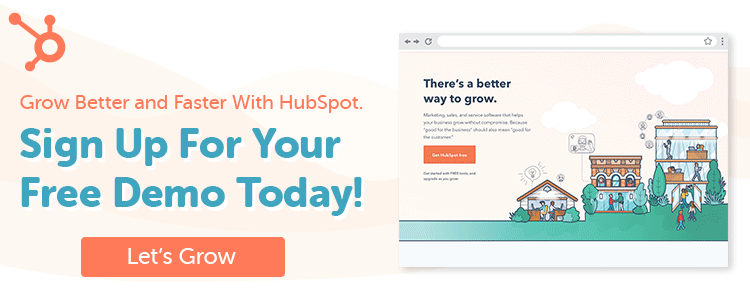
Jeff Previte
I am a Content Manager at Bluleadz. I enjoy spending time outdoors -- camping, hiking, hammocking, and everything in between. I also love reading, writing, and learning how to play guitar.